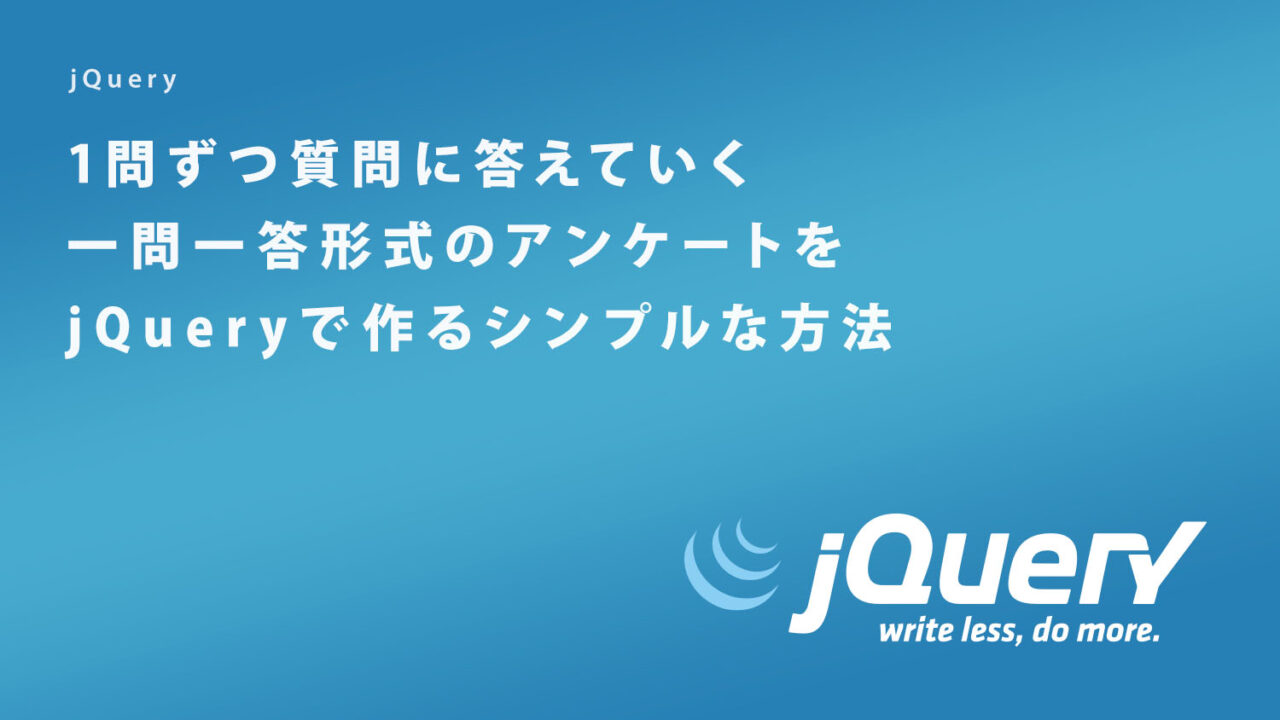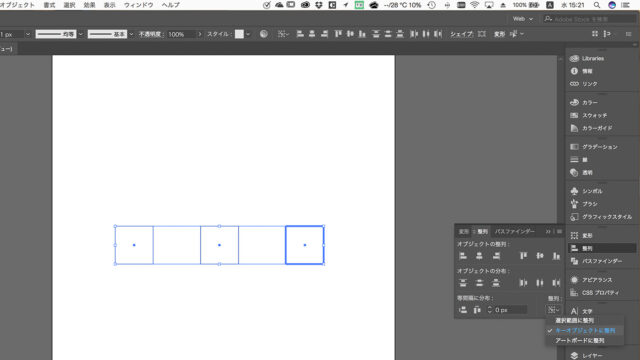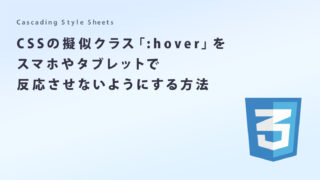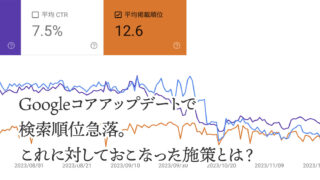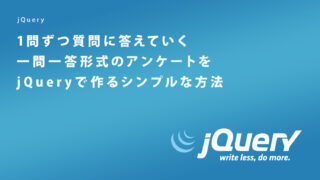どうもこんにちは。
Web/App/UIデザイナーのサトウです。
今回は、1問ずつ質問に答えていく一問一答アンケートをjQueryで作るシンプルな方法をご紹介します。
一問一答形式のアンケート
アンケートのUIとしては縦長のページで下にスクロールしながら答えていくというのがオーソドックスですね。
あらかじめ全体像を把握することができるので、ユーザーにとっては安心感のある形式です。
ただ、この形式は場合によってはユーザーに「質問がたくさんあるなぁ」「長いアンケートだなぁ」という印象を与えてしまう可能性もあります。
一方、別の方法として、スクロールさせず1画面に1問ずつ質問を表示して、答えるごとに次の質問を表示していくというUIも考えられます。
このUIだと、目の前にある小さなタスクの積み重ねなので、ユーザーに与える心理的負担を軽減する効果が期待できます。
ただしこの場合、ユーザーのストレスにならないよう、全部で何問あるのか、いま何問目なのかを表示してあげる必要がありますね。
一問一答形式アンケートのシンプルな作り方
考え方はシンプルです。
- 1問目以外を隠した状態でスタート
- 1問答えるごとに次の質問を表示する
- 前の質問に戻ることもできる
つまり、
- 1問目以外をdisplay:noneにした状態でスタートする
- 1問答えるごとにその質問をhide()し、次の質問をshow()する
- 前の質問をshow()することもできる
ということです。
例えばこんな感じです。
記述例
See the Pen
Question and answer by foolishlife (@foolishlife)
on CodePen.
html
questionというclassのdivを1問とし、このdiv単位で表示/非表示を制御します。
div.questionの中には質問と一緒に次へ/前へのボタンも設置します。
<form action="">
<div class="question">
犬派? 猫派?(1/3)<br>
<input type="radio" name="animal" id="animal-01" checked="checked"><label for="animal-01">犬派</label><br>
<input type="radio" name="animal" id="animal-02"><label for="animal-02">猫派</label><br>
<input type="radio" name="animal" id="animal-03"><label for="animal-03">それ以外</label><br>
<button type="button" class="next-btn">次へ</button>
</div>
<div class="question">
何カレーが好き?(2/3)<br>
<input type="radio" name="curry" id="curry-01" checked="checked"><label for="curry-01">ビーフカレー</label><br>
<input type="radio" name="curry" id="curry-03"><label for="curry-03">チキンカレー</label><br>
<input type="radio" name="curry" id="curry-04"><label for="curry-04">それ以外</label><br>
<button type="button" class="prev-btn">前へ</button>
<button type="button" class="next-btn">次へ</button>
</div>
<div class="question">
Mac派? Windows派?(3/3)<br>
<input type="radio" name="computer" id="computer-01" checked="checked"><label for="computer-01">Mac派</label><br>
<input type="radio" name="computer" id="computer-02"><label for="computer-02">Windows派</label><br>
<input type="radio" name="computer" id="computer-03"><label for="computer-03">それ以外</label><br>
<button type="button" class="prev-btn">前へ</button>
</div>
</form>css
最初のdiv.question以外を非表示にします。
.question:not(:first-child) {
display: none;
}jQuery
「次へ」ボタンがクリックされると、そのボタンを含むdiv.questionが非表示になり、htmlの記述上その次に位置するdiv.questionが表示されます。
「前へ」ボタンがクリックされると、そのボタンを含むdiv.questionが非表示になり、htmlの記述上その前に位置するdiv.questionが表示されます。
$('.next-btn').on('click', function (e) {
e.preventDefault();
$(this).parents('.question').hide();
$(this).parents('.question').next('.question').show();
});
$('.prev-btn').on('click', function (e) {
e.preventDefault();
$(this).parents('.question').hide();
$(this).parents('.question').prev('.question').show();
});「次へ」「前へ」どちらのボタンをクリックしたときも
$(this).parents(‘.question’).hide();
の処理は同じなので、これはまとめてしまってもいいと思います。
まとめるとしたらこんなふうにまとめられそうですね。
$('button').on('click', function (e) {
e.preventDefault();
$(this).parents('.question').hide();
if ($(this).hasClass('next-btn')) {
$(this).parents('.question').next('.question').show();
} else if ($(this).hasClass('back-btn')) {
$(this).parents('.question').prev('.question').show();
}
});button が複数ある場合は class や id を割り当ててその名前で指定します。
また、「else if 〜」は button を「Aかそれ以外」と区別できるなら「else」だけで大丈夫です。
「次へ」「前へ」は今回button要素を使用していますが、buttonでなくてもかまいません。今回は極力余計なcssを使わずに「次へ」「前へ」をボタンの見た目にしたかったのでbuttonを使用しました。
buttonを使用する際にはtypeにbuttonを指定しましょう。そうしないと意図せずsubmitされてしまいます。
jQueryのshow()メソッドとhide()メソッド
show()メソッド
非表示になっている要素を表示するメソッドです。
今回の記述例のように、cssでdisplay:none;にした要素も、jQueryでhide()した要素も、区別なく表示します。
hide()メソッド
表示されている要素を非表示にするメソッドです。
WordPressプラグインContactform7でも使える
やっていることは至極シンプルなので、Contactform7などでも使うことができます。
ただし、例えばContactform7の場合だとform開始直後にプラグイン都合の要素が出力されるので、初期状態で1問目以外を隠す処理に工夫をする必要があります。
記述例①のように外側に親要素を追加するか、記述例②のように:not(.first-question)等名前で指定するようにしましょう。
Contactform7での記述例①
html
<div class="questionnaire">
<div class="question">
お名前<br>
[text your-name]<br>
<button type="button" class="next-btn">次へ</button>
</div>
<div class="question">
メールアドレス<br>
[email your-email] <br>
<button type="button" class="prev-btn">戻る</button>
<button type="button" class="next-btn">次へ</button>
</div>
<div class="question">
お問い合わせ内容<br>
[textarea your-message] <br>
<button type="button" class="prev-btn">戻る</button>
[submit "送信"]
</div>
</div>Contactform7での記述例②
html
<div class="question first-question">
お名前<br>
[text your-name]<br>
<button type="button" class="next-btn">次へ</button>
</div>
<div class="question">
メールアドレス<br>
[email your-email] <br>
<button type="button" class="prev-btn">戻る</button>
<button type="button" class="next-btn">次へ</button>
</div>
<div class="question">
お問い合わせ内容<br>
[textarea your-message] <br>
<button type="button" class="prev-btn">戻る</button>
[submit "送信"]
</div>css
.question:not(.first-question) {
display: none;
}さて、今回は、1問ずつ質問に答えていく一問一答アンケートをjQueryで作るシンプルな方法をご紹介しました。
いかがだったでしょうか?
読んでくださったあなたの参考に少しでもなれば嬉しいです。
それではまた次回。